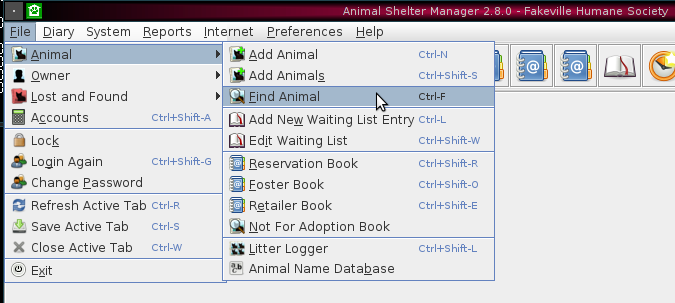You open screens in ASM by navigating and clicking on menu items.
There are three types of menu in the bar.
- Top-Level menus:
These are the words you see across the very top of the menu, such
as ``File'' and ``Diary''. These menus drop
down to reveal other options.
- Sub-Menus: These are
menus within the top-level menus and contain logical groupings of
commands (eg: File->Animal is a submenu, containing options
relating to animal records). You can identify submenus as they have
small arrows to the right of them, indicating that they open a further
menu.
- Menu Commands:
These are the menu commands that actually do something. Eg: Add Animal
is a menu command - it calls up the Animal screen with a new record,
ready for entry.
http://sheltermanager.sf.net