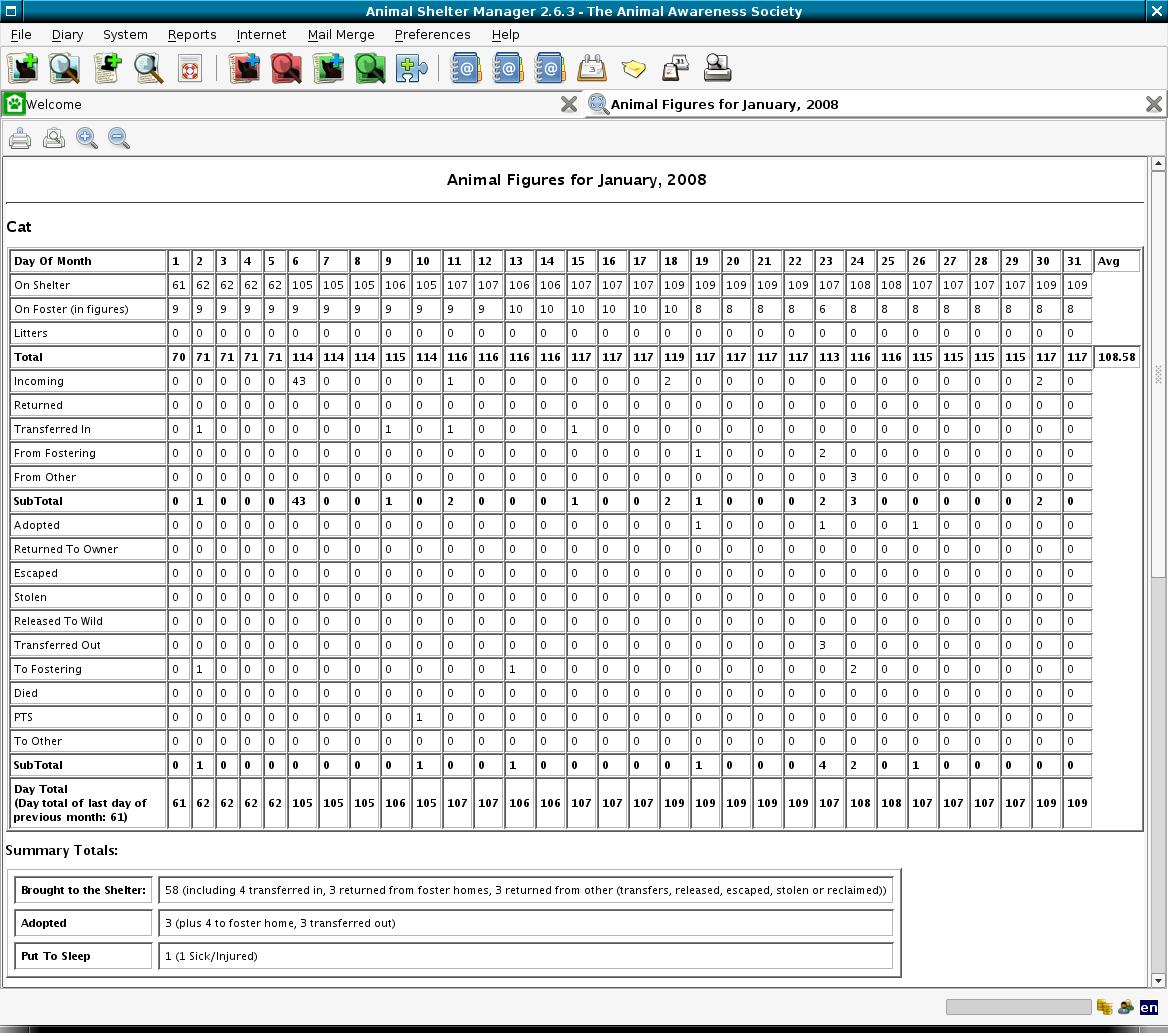Animal Figures
The Monthly Animal Figures report is by far the largest, most complex
report that comes out of Animal Shelter Manager. The figures report
gives a complete breakdown over one month of animal inventories, entries
to the shelter and leavers, grouped by type and purpose.
The report can be generated for any month at any point in time (as
long as you had data in the system, you could run the figures report
for the same month of a previous year to compare how things had changed
for example).
A word of warning though, depending on the amount of data involved
and the specification of your hardware, the average figures report
takes between 5 and 10 minutes to generate.
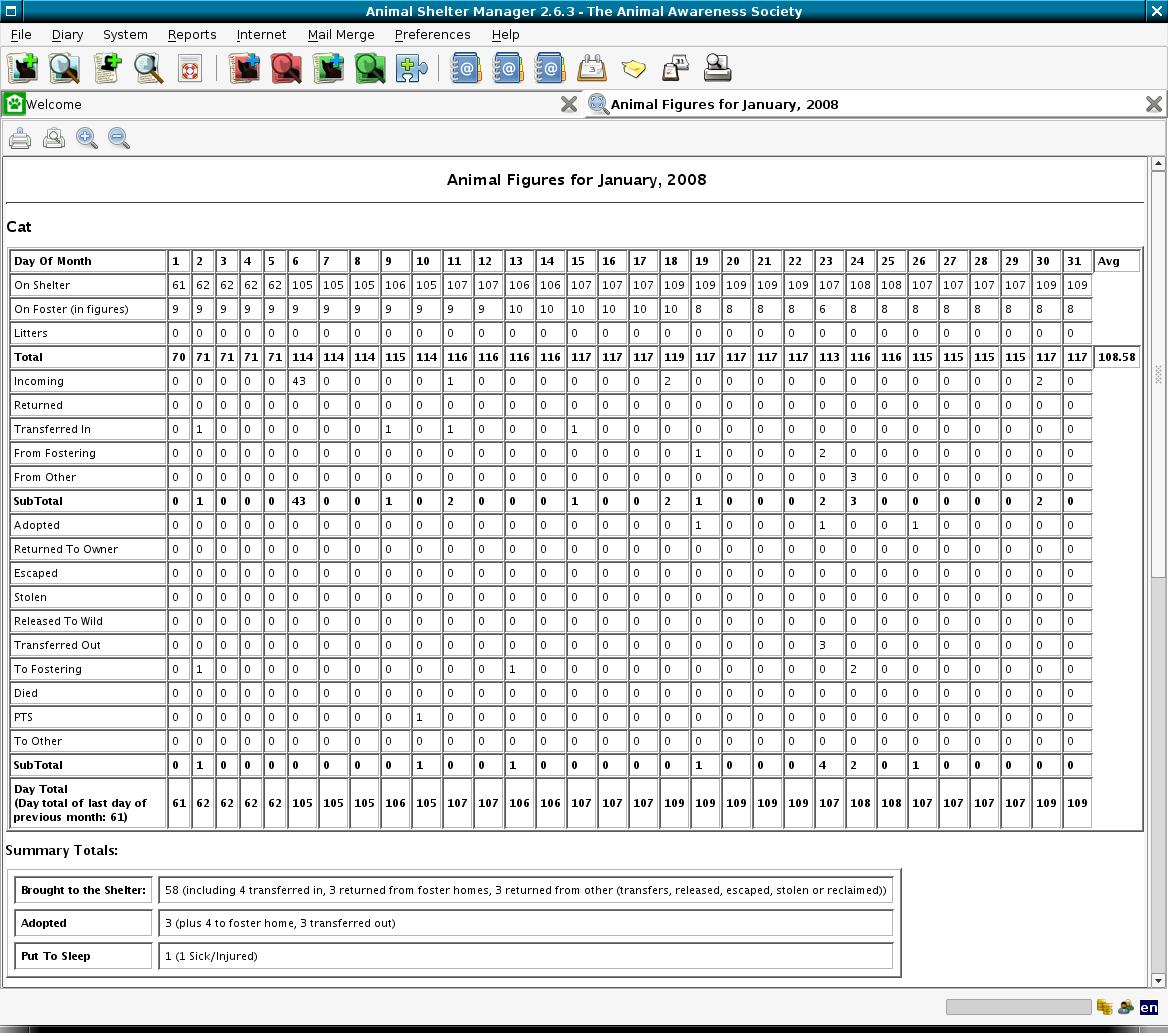
- The top few rows show animals already on the shelter for the given
type or species (you can choose under System->Options whether
or not to group by type or species - note that litter figures are
only available when grouping by species since litters do not have
types).
- If you have ``Foster as Inventory'' set in the system options, you
will get a second line here to show you the total animals currently
on foster at each date.
- The first bold total shows the total number of animals on the shelter
of that type/species on that day
- The next group of rows shows animals entering the shelter by different
means (returned adoptions, coming back from fostering, etc).
- The next bold total shows the total number of animals of the type/species
who entered the shelter on that day.
- The next group of rows shows animals leaving the shelter by various
means.
- The next bold total shows the total number of animals of the type/species
who left the shelter on that day.
- The day total at the bottom is a repeat of the number of animals on
the shelter at the top (the first row). It does not include foster
figures, unlike the first total line.
- You can manually check the figures yourself by taking the day total
at the bottom, and then looking at the column for the next day and
adding the incoming animal totals, and subtracting the outgoing animal
totals - this should add up to the correct day total for the next
day.
- Some summary figures are also given on the lines below to give you
a readable summary of the figures for the whole month.
http://sheltermanager.sf.net