Next: Reconciliation Up: Animal Shelter Manager Manual Previous: Generating Diary Tasks for Contents Index
Animal Shelter Manager includes a full, double-entry book keeping system to manage your shelter's accounts.
To access the accounts module, go to File->Accounts, hit the toolbar button or press CTRL+SHIFT+A
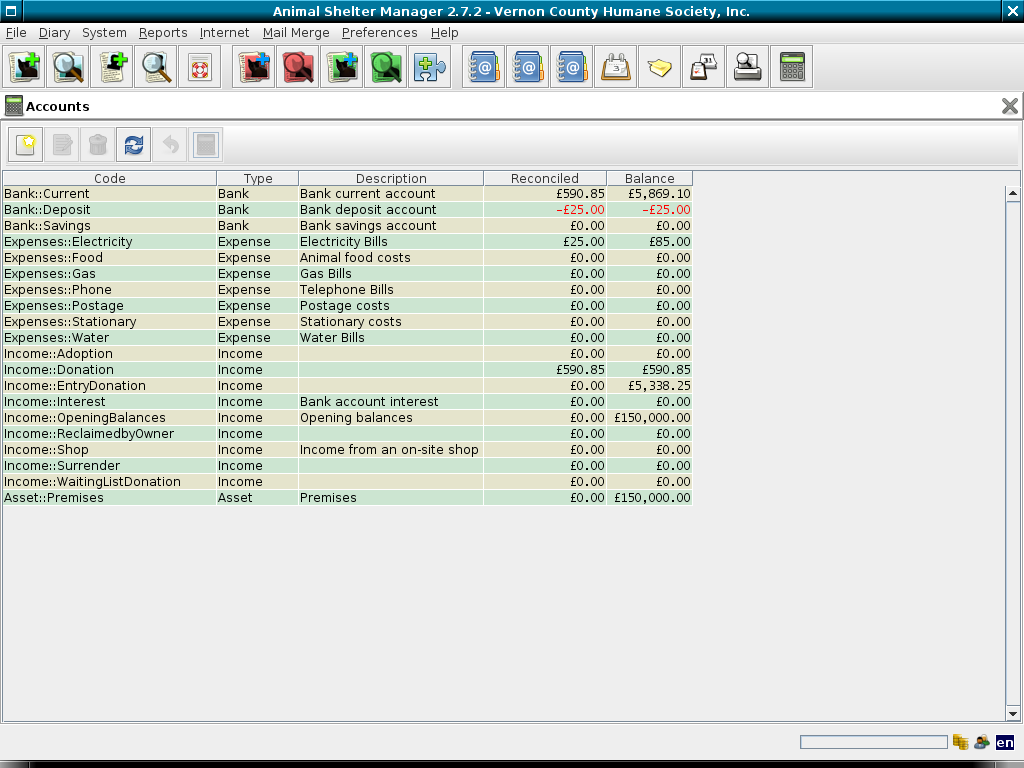
ASM will show you a list of all accounts on the system, with current balances. ASM comes preloaded with a basic set of accounts you can use to get started. The use of Type::Name when creating codes for accounts is just a convention, and you are free to use anything you like. It is quite a useful convention though, as it enables you to see at a glance the account type and ASM will group accounts of the same type together when showing you lists and dropdown boxes.
If you've never used a double entry book-keeping system before, the basic idea is that you have a collection of transactions. Each transaction contains a source account and a destination account - this means that you are always moving money from one account to another.
Accounts can be real, such as bank accounts, credit cards, loans, etc. or purely for accounting purposes (``nominal'' accounts to use the correct terminology). You create income and expense accounts to categorise how money enters and leaves your shelter.
For example, to pay an electricity bill, you would create a transaction that takes the money from your real current account, and moves it to your electricity expense account.
Because every transaction has two sides, this system enables you to easily see what is being spent on electricity (for example), or how much money has been made via various income sources.
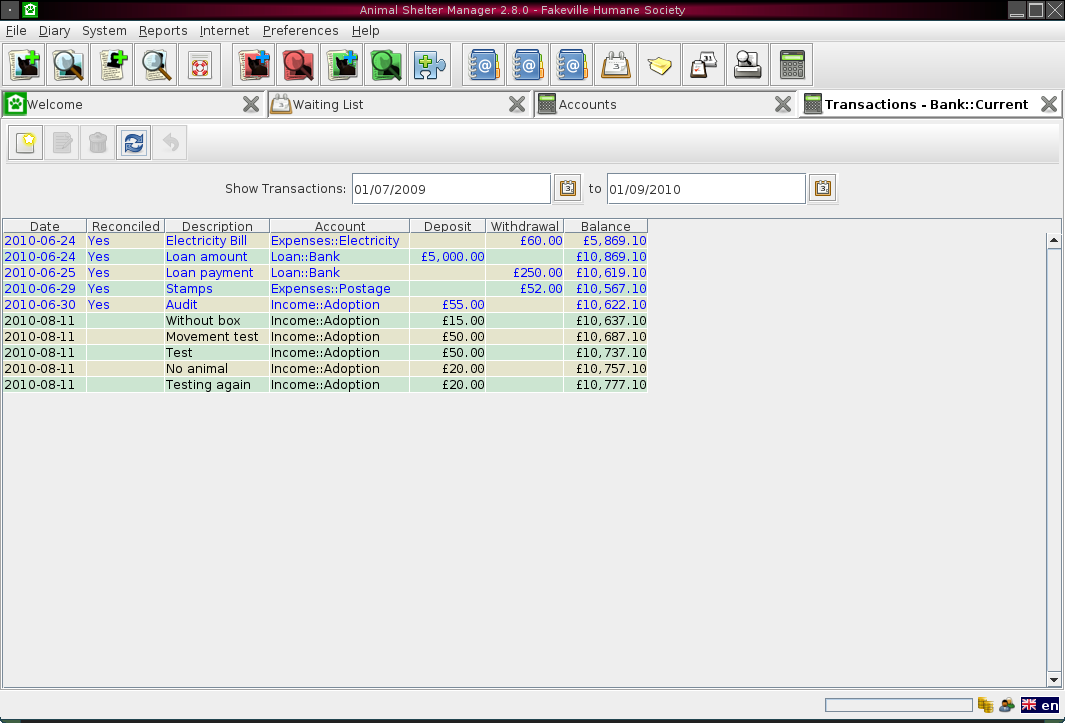
When adding transactions, ASM already knows which account you were looking at, so it prompts you for the other side of the transaction. You can also specify whether it is a deposit or a withdrawal to determine which way the money is going.