Next: Viewing My Diary Notes Up: General Diary Previous: General Diary Contents Index
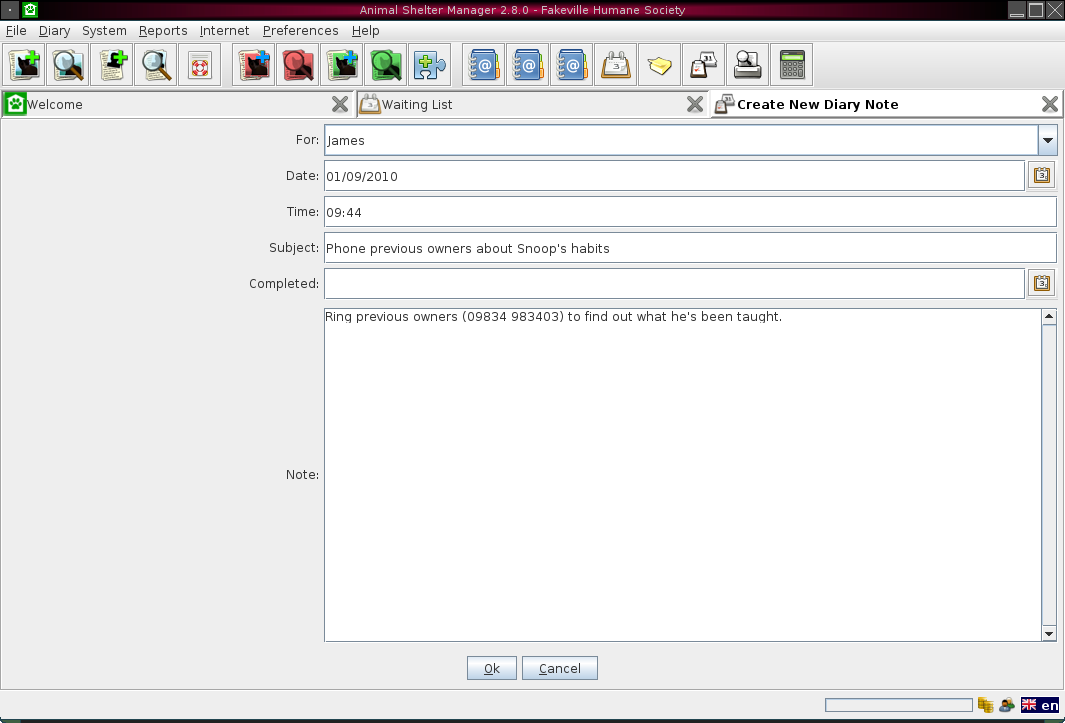
To add a new diary note to the system, click Add Diary from the Diary toolbar, navigate to Diary->Add Diary Note or press CTRL+D
You will be presented with the diary note screen. The first thing to fill in is who the note is for. There is a drop down list at the top of the screen, listing all the system users. This is purely to help the user - the diary note does not have to be a system user and you are free to type anything you wish in this box (eg: Supervisors, or All Users). What you enter in this field is what will appear on the diary note printout.
The system will default the current date and time - modify these to the ones that you want. Note that the time field is not actually used for anything by the system, it is simply shown on the diary entry when it is printed off.
Enter a subject and the actual text of the diary note next. Leave the completed field blank. This field will be the date the diary note was actioned by the person the note is for, and they should come back and complete it when they have done whatever the diary note is for (even if it is just acknowledging that they have read the note). If you complete this date now, the system will think the diary note is finished with and it will never show up on any print outs.
http://sheltermanager.sf.net