Next: Donations Up: Owner Screen Previous: Owner Criteria Contents Index
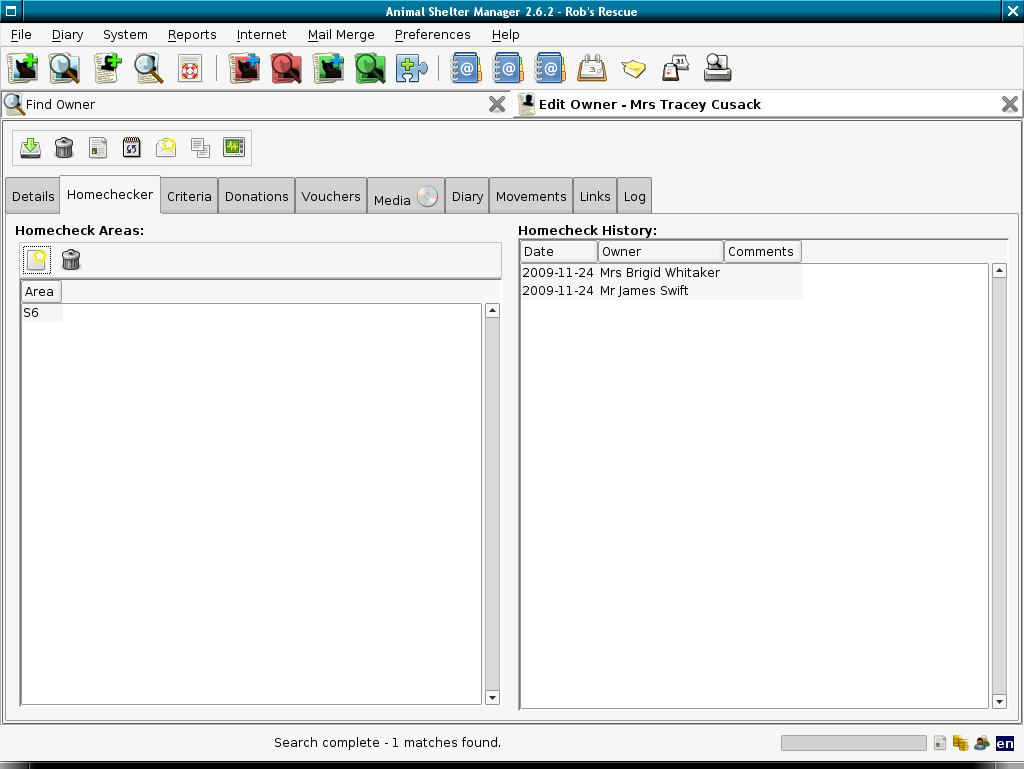
Animal Shelter Manager allows you to keep a list of your volunteer homecheckers in the owner database. To use this facility, simply tick the ``Homechecker'' box on the detail tab, and add the areas they are willing to check in the Areas box under the Homechecker tab.
It is best to include both the area name and postal/zipcode in the box (eg: Rotherham S60). You can then use the find owner screen to enter the name of an area you want to check by postcode or name and you will receive a list of homecheckers who cover that area.
When marking an owner as homechecked, you can link to the owner record of the person who did the check, and it will show up in their homecheck history.