Next: Diary Up: Animal Screen Previous: Medical Contents Index
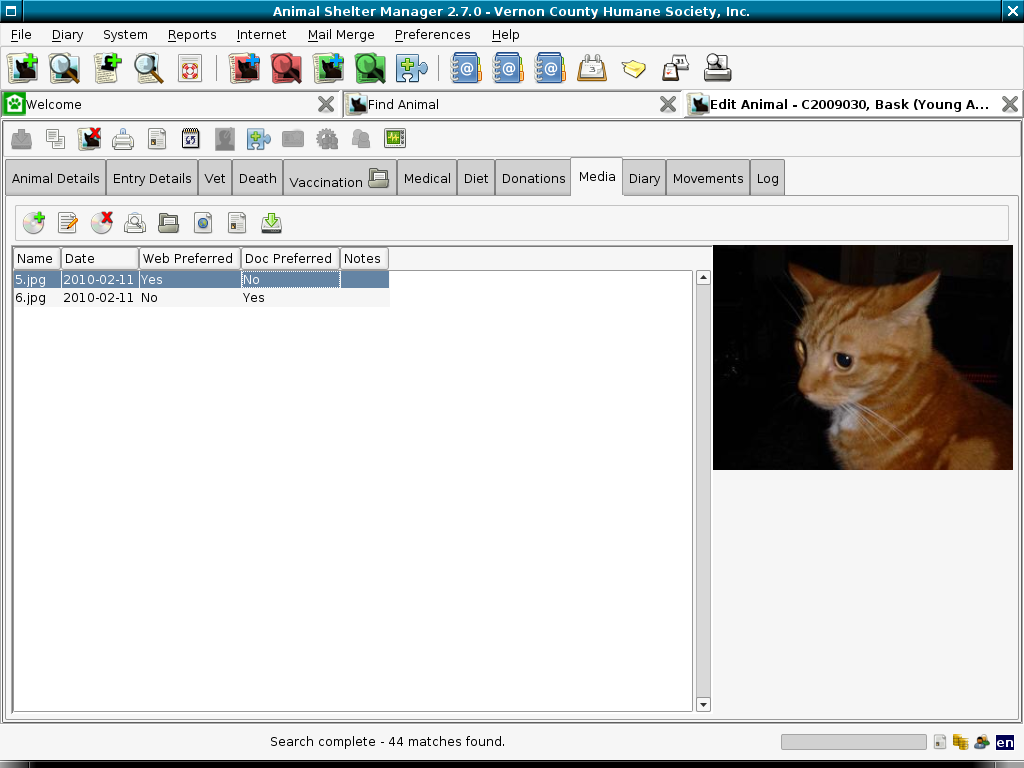
The media tab contains documents, images, videos and sounds (any type of file is allowed) that you may embed and store with the animal. The most common use is images. Again, as it deals with a potentially unlimited amount of information, the media tab has its own toolbar. Click the new button to attach a new piece of media to the animal. When you attach media, it is stored with the animal and you no longer need the original file - it is quite safe to delete it. Since images are the most common use, the file browser will display previews of images, and if you highlight an image in the media list, a preview window will open to the right (as shown in the screenshot) and show you the image.
If the content is not an image, you can click the view button on the toolbar to open it with its associated application. You may also attach notes of an unlimited size to each piece of media. The web publisher can use these notes when building a site, so you could use the notes with the image to be used for the web to store the paragraph(s) of information about the animal.
When using the web publisher to generate animal sites, it will look
for the first JPEG, GIF or PNG image attached to the animal. If the
animal does not have one, the publisher will default your sites default
``no image'' picture instead (see ![[*]](crossref.png) ).
If you have multiple images attached to the animal, you can select
which one will be used for publishing by highlighting it in the list
and clicking on the ``Web Preferred'' button. Similarly, you can
select which image will be preferred when adding images to documentation
by clicking the ``Document Preferred'' button.
).
If you have multiple images attached to the animal, you can select
which one will be used for publishing by highlighting it in the list
and clicking on the ``Web Preferred'' button. Similarly, you can
select which image will be preferred when adding images to documentation
by clicking the ``Document Preferred'' button.
Ticking the ``Not for adoption'' box on the details tab will ensure that the animal is not included in website publishing.
Notice that when an animal has media, the tab displays a graphic, indicating there is data under this tab.
Note also that you can grab a still from a video source if you have one of the following available (this can be configured under Preferences->Settings)
http://sheltermanager.sf.net