Next: Printing Search Results Up: Animals Previous: Animals Contents Index
ASM has two methods of finding animals. The default is the simple screen:
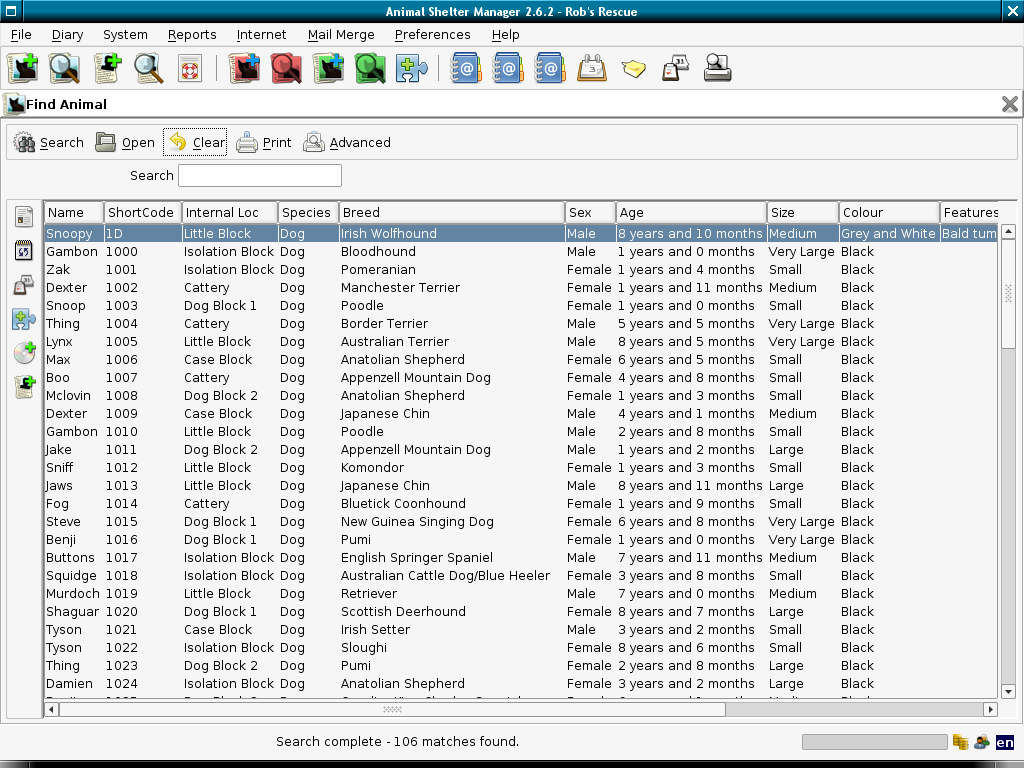
The simple search screen accepts a single search term. The toolbar at the top allows you to submit and execute your search, open any selected animal for viewing/editing, clear the criteria field and print the search results.
From the single search term, this screen searches all aspects of the animal, including codes, names, breeds, microchip numbers, original owner details, media and movements. Animals are shown irrespective of where they are (the location field displays where the animal is) or whether or not they are dead.
For example, searching for ``black'' would return animals with black in the name, animals that are black in colour, animals adopted to an owner with the surname black, etc. Results are sorted by relevance, so if the term appears in an animal's name or code, it will be at the top of the list.
By clicking the Advanced button, you can go to a more sophisticated search screen that allows you to search by animal location and state, age, etc.
You can change which find animal screen is shown by default under
the System->Options menu (see ![[*]](crossref.png) ).
).
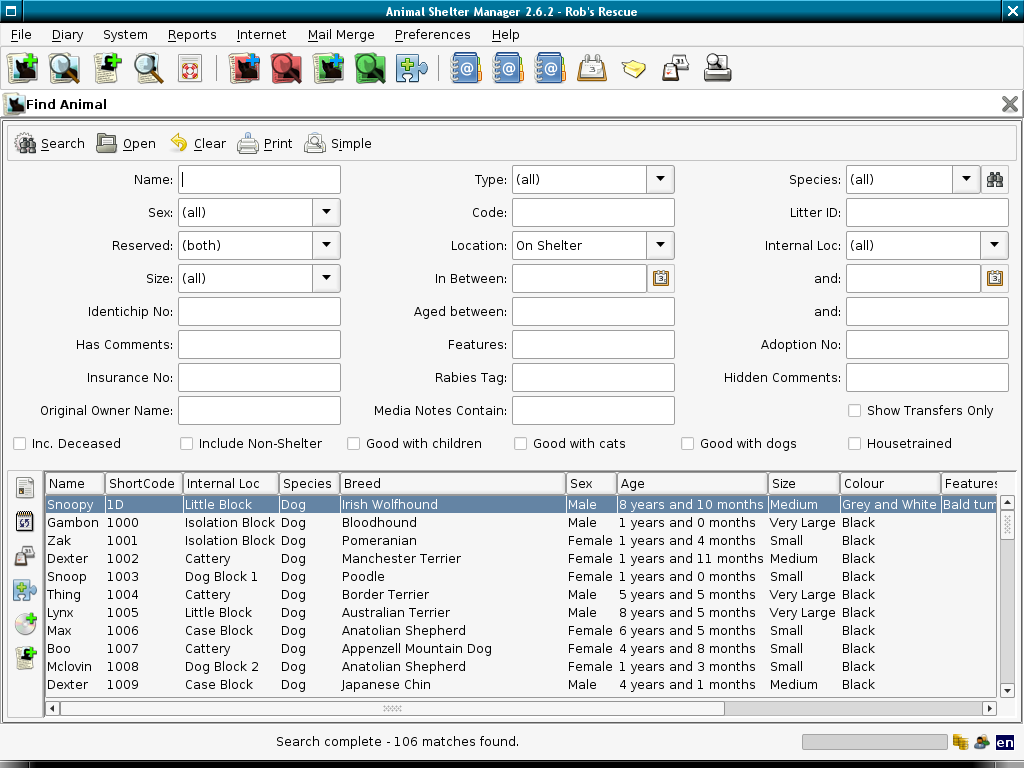
The Advanced screen allows you to enter detailed searches for groups of animals within your database.
If you press the search button without entering any criteria, you will get a list of all animals on the shelter who are still alive. This is because the location box defaults to ``Only Animals On Shelter'' - if you change this to ``(all)'' you will get all animals who are still alive, wherever they are. This is because the search automatically excludes dead animals. If you wish to include dead animals, tick the box labeled ``Include deceased''.
Once you press the search button, ASM will search through your database and check each record against any criteria you have chosen, and return to you a list of all those that matched. For example, you could quite easily search for all animals of species ``Dog'' who are still on the shelter, located in a particular location and under 6 months old.
The criteria fields follow one of three types:
http://sheltermanager.sf.net