Next: Wordkeys Up: Appendices Previous: Backing up Contents Index
If you have a local area network (LAN) at your shelter, you can share your database across the network and allow multiple ASM clients to use it. Designate one of your ASM machines as the server (whichever suits you) and make sure you have opened ASM at least once on the machine to make sure the database has been fully created.
Now, start the ASM Database Server process. For Unix/Mac users, you need to start the run_hsqlserver.sh script (for Mac users, this is inside the ASM.app directory). Windows users, use the ``ASM Local Database Server'' shortcut, found on the Start Menu and inside the Animal Shelter Manager folder.
A successful database server startup looks like the following:
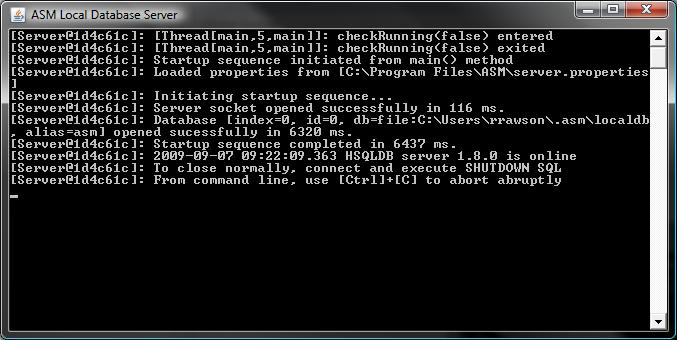
Once the server is running, you can reopen ASM on the server machine and verify that everything is working correctly.
To get the other machines on your network talking to your server, install ASM on them, then when prompted for the database hit the Scan button. ASM will search for (and after a short wait) and find your database server and fill in the details for you. You can then hit Ok to connect. If you have a large network, or are familiar with hostnames and IP addresses and know where to find your server machine, then you can fill in the hostname and save the time scanning.
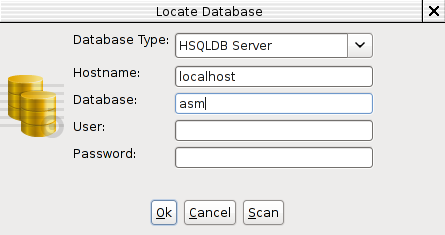
If your client machines already had local databases of their own, you can use the Preferences->Switch Database menu option to bring up the select database dialog and then hit scan.
Note that once you have linked a client to the server, the client will not start in future until the server is running.
If you would like to network ASM across the internet, and have access from anywhere with a web browser, then database accounts are available for a small fee from http://www.sheltermanager.comhttp://www.sheltermanager.com
http://sheltermanager.sf.net