Next: Media Files Up: Configuration Previous: Unwanted Breeds and Species Contents Index
You can customise the fields available on the animal and owner screens. This screen allows you to declare additional fields that will appear under an ``Additional'' tab on the screen.
Fields have a name, a label, a tooltip, a type and a display index.
The name cannot contain spaces and is used for referencing the data in document generation - you can use a <<FIELDNAME>> tag to add these additional values to your documents.
The label is what will appear on the screen at the side of the field, the tooltip text will appear when you hover your mouse over the control on screen.
The display index determines the order your fields are output to the tab and which field the cursor moves to when you press the TAB key on the screen.
If you selected a field type of ``lookup'', then the use the ``Lookup Items'' field to supply some values for the dropdown list. These should be pipe-separated, eg: Item 1 | Item 2 | Item 3
Once a field has been added and used on animal records, it cannot be deleted for data integrity reasons (although you can rename any field and change its type).
For example, to add a new field to the animal screen to say whether the animal has been tested for kennel cough, create a new additional field and enter the following values:
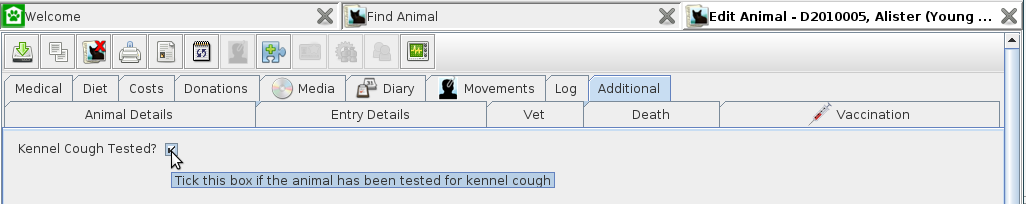
You will be able to reference it in generated animal documentation with the <<KennelCough>> key.
Data for these fields is stored in the ``additional'' table in the database, the LinkID field holds the animal or owner ID (with LinkType being 0 for animal and 1 for owner).
http://sheltermanager.sf.net