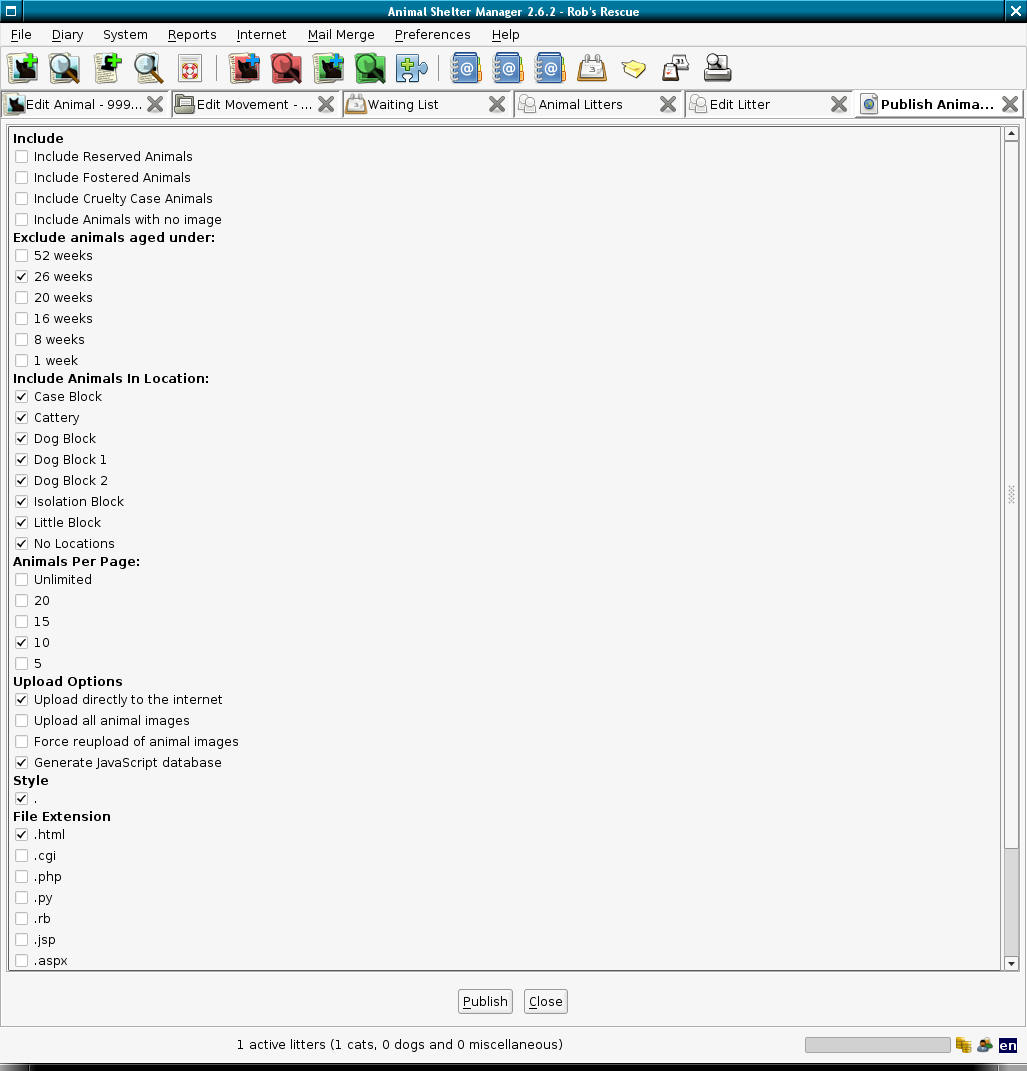Internet Publishing
The system can generate websites for you, showing the animals currently
up for adoption. The sites produced are fully compliant to X/HTML
standards and can be completely customised and branded to suit you.
In addition, the site includes a generated index, which allows visitors
to search the animals available.
The site produced is pure HTML with optional Javascript and will work
perfectly well in hosted, free webspace, allowing you to publish your
available animals over the worldwide web for no cost whatsoever.
The site requires no costly server side extensions, such as PHP, Servlets,
ASP etc.
To generate your web site, navigate to Internet->Publish Animals Available
for Adoption. You will then be presented with the publish screen.
There are many options you can set to choose what appears on the output,
and how the output is generated.
- Include Reserved Animals: By default, the system does not
include animals if they are currently reserved by someone. Tick this
box to include reserved animals in the available list.
- Include Cruelty Case Animals: Ticking this box will include
cruelty case animals on the list. By default, they are not included.
- Include Animals without an image: Ticking this box will include
animals that don't have photo media. Animals with no photo will look
for a special picture ``nopic.jpg''. You can upload a placeholder
picture with that name to your webspace for animals with no picture.
- Exclude Animals Aged Under: This box is to prevent puppies
and kittens who are too young being included in the list of available
adoptions. You may choose an age limit on animals that appear. By
default, the system excludes animals less than 1 year old (52 weeks).
- Animals Per Page: Here, you may select how many animals you
would like shown on a page on the site before the system should generate
a new one. By default, the system shows 20, however the more animals
you put on a page, the longer the page takes to load. In pilot sites,
they preferred 5 per page to ensure that things stayed fast for 56k
modem users.
- Upload All Images: Ticking this box will have the publisher
upload all the images for each animal where available. They will be
named sheltercode-X.jpg (X increments for each image). The first image
will be the image flagged as web preferred.
- Force Reupload Of Animal Images: Ticking this box will tell
the publisher to reupload images for all the animals published. Normally,
ASM will not upload an image it has previously uploaded to save bandwidth.
If you've changed the web preferred image for an animal after a publish,
you'll need to set this option to make sure the updated image is sent.
- Upload Directly to the Internet: Ticking this box will cause
the publisher to upload your site directly to the internet as it is
building it. For this to work, the system needs to know the FTP settings
issued to you by your ISP (see next section). You must also be connected
and online.
- Generate Javascript Database: The site search facilities
require a Javascript database, indexing the available animal records.
If you wish to include search facilities, make sure this box is ticked.
- Generate thumbnail images: The publisher will create thumbnails
of all the animal images. Thumbnail images are 70 pixels along the
longest side and have the same name as the animal image, but are prefixed
with tn_. You can use tn_$$WebMediaFilename$$ in a template
to get the thumbnail image for the current animal.
- Scale Images: Modern digital cameras can take very high quality
images - so much so that they could take a very long time for users
to download (particularly for people with modems). Also, if your shelter's
connection to the internet is over a modem, it could take a long time
for the site to upload. This box allows you to reduce the size of
your images to scaled JPEGs with the resolutions specified. By default,
the internet publishing template shows images at 320x200 in the user's
browser, so it is best to set the scale option here to match (using
this will not degrade the quality noticeably and can reduce your file
size by as much as 3,000% !). By default, the system does not scale
your images. If your images are smaller than the scale you set them
to here, the system will intelligently increase the size (while attempting
to retain the quality) to ensure that the images are a good size,
and that all images on your site are of the same size and quality.
- Include Animals In Location: You may well not want to include
animals who are in a certain location (particuarly if you have a quarantine
bay or clinic, etc.) - simply untick the boxes for the internal locations
you do not wish animals to appear from. By default, all locations
are ticked.
- Style: ASM can support multiple templates when publishing.
It will discover which templates are available and list them here
for you to choose. You can create your own by copying an existing
one in the media /internet folder and modifying it.
Subsections
http://sheltermanager.sf.net